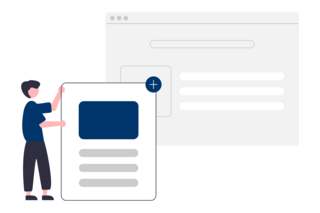The Page content type is the foundation of your YaleSite’s structure and the most versatile tool in your content creation toolkit. Designed to serve as the primary building block for your website, Pages offer unmatched flexibility for creating a wide range of content.
When to Use the Page Content Type
The Page content type is your go-to solution for creating:
- Static information pages (About Us, Mission Statements, History)
- Service descriptions (What We Offer, Academic Programs)
- Resource collections (Guidelines, Policies, Forms)
- Landing pages for major website sections
- Specialized content that doesn’t fit the Event, Post, or Profile types
Any static web page that would typically be linked from your main or secondary navigation would be considered a Page content type, though Pages can be used anywhere in your site structure.