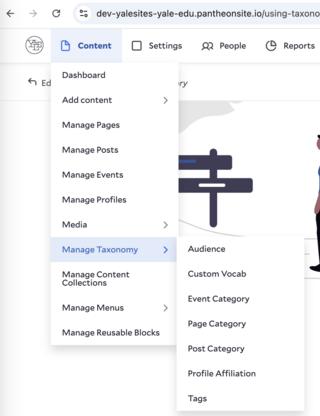Taxonomy: Your YaleSites Superpower
Unlock better navigation, searchability, and content relationships
Taxonomy is a powerful way to organize and classify your website content. Taxonomies help you create logical connections between related content, making information more discoverable for your visitors and enhancing your site’s overall usability.