Our Technical Architecture
YaleSites is built on three primary repositories working together:
The YaleSites platform is built on a collaborative open-source model that empowers the entire Yale community. As a developer, you have the opportunity to contribute features that not only benefit your specific department or project but enhance the digital experience for everyone at Yale.
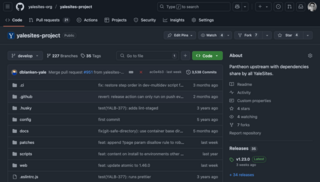
YaleSites is built on three primary repositories working together:
Our design system is the foundation of visual consistency across Yale’s web presence, built with:
The Atomic theme serves as the critical bridge between our design system and the CMS:
The content management system integrates our design system with:
All YaleSites code repositories are publicly available on GitHub. Access to contributor permissions requires approval from the YaleSites team.
The YaleSites platform uses established design patterns for consistency across all components:
Before creating a specialized block, consider whether a layout solution might better serve the need:
Remember that our platform serves a diverse community with varying technical expertise. As you develop, keep these user archetypes in mind:
Design your features to accommodate all skill levels, with appropriate guardrails and intuitive interfaces.