Write for the Web
Effective web writing creates content that’s accessible, findable, and easy to understand.
Effective web writing creates content that’s accessible, findable, and easy to understand.
These best practices help you craft web content that serves all users while improving search visibility and meeting accessibility standards.
Writing for the web requires a different approach than traditional writing. Web users scan rather than read, search engines need structure to understand content, and accessibility requirements ensure everyone can access information. Following these best practices creates content that works for both people and technology.
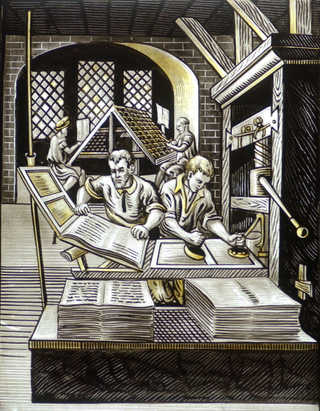

Understanding your audience shapes every aspect of your content. Consider their knowledge level, goals, and how they’ll use your information. Key considerations:

Most web users scan content looking for specific information. Structure your content to support this behavior:

Clear writing improves comprehension and accessibility. Avoid jargon and complex sentences that slow readers down.
Structure content with informative headings. Headings create a content hierarchy that helps users and search engines understand your page structure. They’re essential for accessibility and navigation.
Create descriptive, meaningful link text Link text should clearly indicate where the link leads. Avoid generic phrases like “click here” or “learn more.”
Craft titles that inform users and search engines Page titles appear in browser tabs and search results. They should clearly describe the page content while including relevant keywords.
Describe images for accessibility and SEO Alt text provides image descriptions for screen readers and appears when images fail to load. It’s crucial for accessibility and helps search engines understand image content.
The YaleSites team is here to support your digital experience efforts: