Information Architecture Basics
Information architecture (IA) is the foundation of creating intuitive, user-friendly websites.
Information architecture (IA) is the foundation of creating intuitive, user-friendly websites.
This guide covers the essential principles and practical steps for organizing your website’s content effectively.

Before developing your IA, consider these key elements:
A sitemap is a diagram that represents how a website’s pages are organized. It communicates where information lives as a function of prioritizing user needs and strategic goals.
Sitemaps help users wayfind based on intuitive groupings, structures, labels and metadata
Navigation occurs across different sections of your site to related content, typically via on-page content (CTAs, in-line links).
Types of Navigation Include:
Features noun-only categories that treat navigation labels as topics, like a table of contents
Task-oriented labels associated with the site’s primary user tasks (visit, apply, give, register)
Used mainly for commerce sites with distinct audiences (rarely appropriate for higher education)
Begin by documenting your current sitemap:
Ask yourself:
Tip: If identifying your primary audience is challenging, start by listing all audiences, then group them into broader categories.
Review your content audit for:
When grouping content:
Warning: Avoid “catch-all” categories like “Resources,” “Fast Facts,” or “Quick Links.”
Best practices:
Determine logical priority order based on:
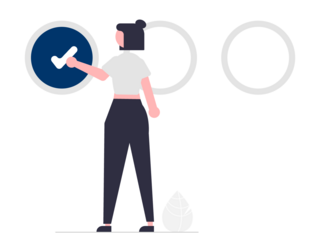
The YaleSites team is here to support your digital experience efforts: