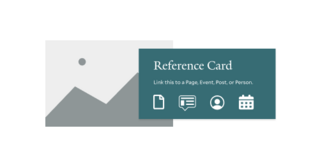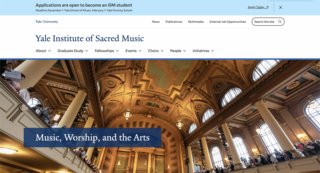Reference Card Design Options
For any of the three available content types, the reference card block will feature the title, teaser media and teaser text from the reference source. The card will contain the title and text, while the image remains separate. This block offers two styling options.
Featured: The card will overlay the teaser image
Non-featured: The card will serve as a backdrop with the teaser image on top