We’re excited to announce the launch of YaleSites 2.0, a major update to our platform developed in collaboration with the It’s Your Yale web team and their vendor partner, Four Kitchens.
Release Notes: YaleSites v2.0 - In Collaboration with It's Your Yale
This release introduces powerful new features designed to enhance content organization, improve navigation, and provide more flexible layout options—all based on user feedback and research from our community.
Collaborating with YaleSites and Four Kitchens allowed us to upgrade the It’s Your Yale website to support a wide range of content. Flexible layouts help us feature both service-related content and imagery in the Your Yale News section, while enhanced tagging improves content relationships and makes related information easier to find.
The It’s Your Yale Team
Secondary Navigation through Content Collections
Content Collections address the need for better content organization and easier navigation, providing a streamlined way to manage related pages and improve the user journey through your site.
Key Features:
- Build intuitive 2-level navigation structures
- Organize related pages into cohesive collections
- Simplify the user journey through your site’s content hierarchy
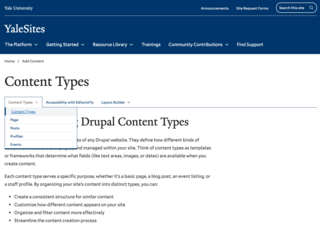
New Flexible Section Layouts
The YaleSites platform now offers expanded layout options with the introduction of two new section layouts. These multi-column designs open up new possibilities for content presentation while maintaining visual consistency across your site.
Key Features:
- New 50/50 two-column and 33/33/33 three-column sections
- Optional dividers between column sections for visual separation
- Background color options based on your site’s color palette
- Compatible with select content blocks
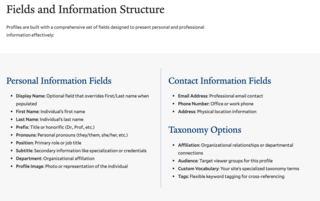
Content Management Updates
- Added support for WEBP image files, expanding media capabilities
- Added Page content type support for Reference Card block
- Redesigned Block Picker with a more efficient 4-column layout and new groupings for blocks
- Removed text centering and left-justified options in WYSIWYG editor
Navigation Improvements
- Improved Breadcrumb Functionality:
- Breadcrumbs to start at level 2 of navigation instead of level 3, enhancing site hierarchy clarity
- Reduced padding on pages for a more compact presentation
- New Utility Navigation Group Feature: Support for up to 10 links, providing better organization for secondary navigation items that align with Yale’s cohesive, user-focused design approach
- Build this menu under “Content” > “Manage Menus” > “Manage Utility Drop Down Navigation”
- Responsive Menu Improvements: Bug Fix: Sites with no menu items correctly do not display a hamburger icon on mobile
Content Creation Enhancements
New and Improved Blocks
- Grand Hero Enhancement:
- New “Contained Narrow” overlay option, giving content creators more flexibility while maintaining Yale’s visual identity standards
- New Overlay PNG option, allowing content creators to replace the text heading with a png image for more design flexibility
- Updated Accordion Block: New design options for better visual organization of expandable content sections, addressing user needs for improved content organization
- Enhanced Tile Block: New hover animation options for increased interactivity, providing opportunities to experiment with different visual approaches
- Image Banner Improvements: Optional captions added to support better accessibility and provide additional context
Post Content Type Enhancements
- Automatic Estimated Read Time: Shows estimated reading time for posts, improving user experience
- Find this setting under “Manage Settings” in the right side menu under “Publishing Settings”
- “Post Lead In” Field: New field in the teaser content area for creating compelling teasers in views and reference cards
- Social Media Sharing Options: Easily add social sharing functionality to increase content reach
- Find this setting under “Manage Settings” in the right side menu under “Publishing Settings”
Administration and Site Management
- Admin Experience Enhancement:
- Block form fields now automatically display placeholder admin labels for improved usability
- On link forms you can now see what content type show up in the form autocomplete options
- Event Integration Sync: Site Administrators can now synchronize event integrations for more consistent content management under “Settings” > “Integrations”
- Bulk Taxonomy Manager Access: Platform Administrators can now access the Bulk Taxonomy Manager to efficiently organize content categorization
- Event Display Improvements:
- Bug Fix: Multi-day events now show the next upcoming event day in the event meta area
- Bug Fix: Multi-day event view results now display the correct day in the multi-day sequence
- Passed events now have a prefix in the multi-day event page list for better clarity
Bug Fixes
- Fixed the default site email for contact forms to ensure proper message delivery
- Fixed hover styling issues on tables in text blocks when viewed by logged-in users
- Fixed color contrast issues on the block move panel
- Fixed keyboard accessibility with AI chatbot
- Fixed spacing on custom card header, image, and content
- Fixed Button block picker icon for more accurate representation of the Button block
YaleSites 2.0 Feature Demo
We encourage you to explore these new features and discover how they can enhance your YaleSite. As always, comprehensive documentation and training resources are available through our resource library.
Thank you to everyone who provided feedback and helped shape this release. YaleSites 2.0 represents our ongoing commitment to creating a platform that meets the diverse needs of the Yale community while maintaining our core principles of uniformity, inclusivity, user-centricity, standardization, and sustainability.
YaleSites Product Roadmap
The YaleSites Product Roadmap is a dynamic blueprint that outlines our vision for the future of the YaleSites platform. It provides a clear and strategic overview of the innovative features we’re planning to deliver in the upcoming year.
We’ve carefully charted our map to meet the evolving needs of our users, and this document serves as guidance, helping us stay on track and focused on what matters most.
