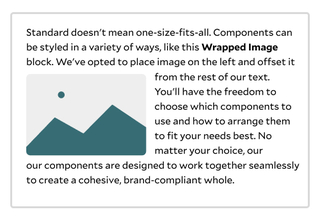Example with image on the left and image offset
A wrapped image block in a site builder is a versatile tool that allows users to seamlessly integrate images into their web content with enhanced aesthetic and functional appeal. This feature typically lets users embed images alongside text, creating a cohesive and visually appealing layout that captures attention and conveys information effectively. By using a wrapped image block, users can ensure that their images adapt fluidly to different screen sizes and orientations, maintaining the visual integrity of the website across various devices. This adaptability is crucial for maintaining a professional and user-friendly web presence in today’s mobile-first world.
Moreover, wrapped image blocks often come with customization options that enable users to tweak the alignment, padding, margins, and other stylistic elements to match their site’s design language. This level of control allows for a harmonious blend of imagery and text, enhancing the overall user experience. Whether it’s for blog posts, product descriptions, or informational pages, wrapped image blocks can help break up text-heavy content, making it more digestible and engaging for visitors. Utilizing these blocks effectively can lead to higher user retention and a more dynamic, interactive website.