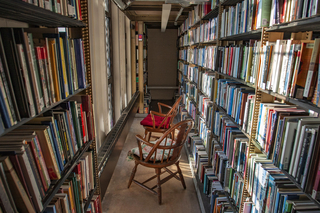Tiles Design Options
The Tiles block has a variety of options that can be configured to fit the layout your page, and
- Quantity: As long as you have the minimum of two tiles required, you can add as many as you like. while the tiles can be configured in rows of two, three or four, the height of each row will depend on the amount of text.
- Alignment: Choose to align text to the left, right or center.
- Position: Position your content to the bottom or top of each tile
- Color: This block allows you to choose a color for each tile based on the color palette of your website.
- Images: If you add an image to any tile, it will serve as a backdrop that is overlayed by the chosen theme