The Spotlight Portrait Block is ideal for vertical, portrait-style images. It combines an image, adjacent text, and a call to action. Use this Block to highlight or promote your featured content.
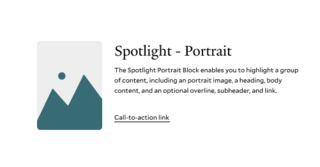
- Requires an image and copy
- Supports robust copy and an option to include a subheading and call to action
- Includes image placement and focus style options
- Can be used concurrently
- Can improve wayfinding when used on homepages and landing pages
- When using multiple Callout Blocks, alternate your image placement and consider including Dividers between your Blocks
Spotlight Portrait Examples
Below are examples of the spotlight portrait block being used on this page
Heading 2
In this example, the heading is displayed. The image is style is inline with the position aligned to the left.
With a character limit of 650 characters, this block provides a text section large enough for a detailed description while maintaining the function of a visual break. Consider the amount of text when selecting the focus option in order to prevent large amounts of empty space.

This example shows an offset image that is aligned to the right. While the chosen image originally had landscape dimensions, the sides have automatically been cropped to fit the portrait layout.
The optional links have been utilized and are displayed below. You can use the Spotlight Block for the same purpose as the Callout Block, by drawing attention to an important call to action.

Tips and Tricks
- Enhance Layout with Stacked Callouts: Shine a spotlight on multiple elements at a time. Clearly separate content and create visual interest by alternating themes and image placement.
- Start your page with a Spotlight: By choosing H1 as the heading level, you can replace the title of your page.
Building With Blocks
This resource will help you understand the Blocks available and how to use them to make your content shine.