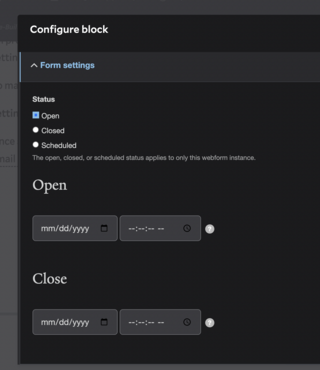For simple needs, like a basic contact form, you can create a form using the Pre-Built Form Block—just add a title, and place it on your page.
Creating your own custom form directly within the platform isn’t supported due to data security and storage compliance requirements.
Need more flexibility? We recommend using Microsoft Forms to build your form, then link to it or embed it on your site.