The Mega Menu makes it easy for users to explore large sites. Links are organized and displayed in columns within the dropdown, meaning users won’t have to expand multiple levels to reach their destination. Even better, each dropdown includes a heading and a customizable call to action.
Effectively using the Mega Menu
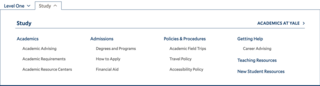
As an example, we used “Academics at Yale” as the Mega Menu Top Level Link Text to help users understand what they can expect to find when visiting the Study page as shown above.
By default, the Mega Menu Top Level Link Text combines “Explore” with your Menu Link Title, but you have the flexibility to customize the text. If your landing page offers specific content or features, use this call to action to help your users understand what they can expect to find when they follow the link.
- What are users trying to achieve when visiting your website? Your link text should help guide users through their journey.
- Try to keep your call to action short and user-friendly.
- When in doubt, have colleagues review your link text to ensure it is descriptive enough to be helpful.
We encourage you to take the time to personalize your Mega Menus. It’s an easy way to create an inviting and informative navigation experience for your audience.
View this in action
-
Community Spotlight: Enterprise Monitoring
Learn how Enterprise Monitoring used the Mega Menu to organize a robust collection of subpages, helping visitors navigate with ease.
Browse More Tips & Tricks
Finished exploring these tips and tricks? There’s plenty more enriching content to discover on our main page.
