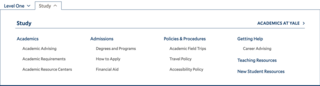When the Enterprise Monitoring team set out to rebuild their site on the new YaleSites platform, they took advantage of visuals and features that enhance engagement and provide a smoother user experience. The result is a website that allows users to access and understand Enterprise Monitoring services better than ever before.
According to Elena Masotta, Business Systems Analyst, ITS, the platform has not only been beneficial to the Enterprise Monitoring team but also to the community they support.