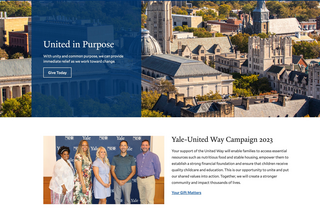Use a banner block like the Action Banner or the Hero Banner on your homepage to elevate a mission-critical call to action. To keep the homepage focused, you can also set your Banner blocks heading as a H1 title for your page page.
Hiding Page Titles in YaleSites
Using a Banner Block as an H1
How it works
While in Layout Builder:
- Go to the design options for your Block and set the Heading Level to “H1”
- Select Configure for your page title and change the Title Display to “Hide Title”
After saving, the extraneous title is hidden, and the Banner Region Block’s title is now your page’s H1.
Need to hide a Page Title on a page without an Action Banner or Grand Hero? Choose “Visually Hidden.” This ensures that your page’s H1 remains accessible to assistive technology and search engines.
View this in action
-
Community Spotlight: Yale-United Way Campaign
Our new series highlights our community of creators, dives into platform features, and provides tips and tricks for making the most of your YaleSite.
Browse More Tips & Tricks
Finished exploring these tips and tricks? There’s plenty more enriching content to discover on our main page.