Over the coming months, our weekly series will shine a spotlight on our community of creators, dive into platform feature highlights, and provide tips and tricks so you can make the most of your YaleSite.
Community Spotlight: Yale-United Way Campaign
Our inaugural community spotlight shines on the first YaleSite to be published on the platform by a member of the YaleSites community – the United Way website!

On desktop and mobile, the “Give Today” call to action takes center stage on the new Yale-United Way Campaign website.
We’re proud to have played a part in continuing the Yale tradition of giving to the local community through United Way. Every donation helps neighbors meet basic needs such as housing and nutrition, ensures access to childcare and education, and provides empowerment to build a better financial future.
The new YaleSites platform provided the tools necessary to highlight the 2023 giving campaign and to feature campaign goals, an overview of the impact giving has on the community, news articles detailing volunteer events, and links to campaign resources such as pledge forms.
According to Justing Laing, Website Manager, the platform was easy to use and resulted in a well-designed site.
Congratulations to Justin on a job well done!
Adding new content to the new YaleSites platform is easy and efficient. The interface is intuitive, and the pre-styled components offer a new and refreshing look to how content is displayed. I am pleased with the accessibility of the platform and the tools provided to ensure that every site is inclusive. Overall, I am very satisfied with the final product and excited to continue using the new platform.
Justin Laing, Website Manager
Join us for a Live Demo
YaleSites has undergone an exciting transformation, introducing a vibrant component-based design system.
During live demos, we’ll discuss the YaleSites Upgrade Project and take you behind the scenes to show how easy it is to use “Blocks” to tell your Yale story beautifully.
Can’t make a live session? Watch the demo online.
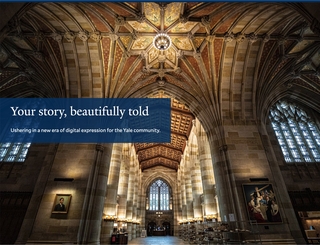
Tips and tricks: How to hide a page title
Justin used the Action Banner on his homepage to great effect by elevating a mission-critical call to action. To keep the homepage focused, he also set his Action Banner’s title as the H1 for his page.
Using a Banner Block as an H1
How it works
While in Layout Builder:
- Go to the design options for your Block and set the Heading Level to “H1”
- Select Configure for your page title and change the Title Display to “Hide Title”
After saving, the extraneous title is hidden, and the Banner Region Block’s title is now your page’s H1.
Need to hide a Page Title on a page without an Action Banner or Grand Hero? Choose “Visually Hidden.” This ensures that your page’s H1 remains accessible to assistive technology and search engines.
Ready to Start Your Journey?
YaleSites makes it easy to create accessible, high-quality, on-brand websites in a fast, fun, and efficient way.