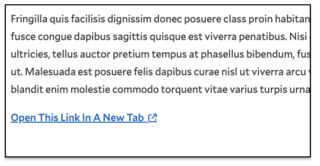On the YaleSites platform, we prioritize a seamless and intuitive user experience, which guides our decisions, including our stance on opening links in new tabs.
Opening links in new tabs can disrupt the user’s journey, creating a disjointed experience. It’s akin to going on a guided tour, only to have your guide abruptly open a door and push you into another room without warning. We believe in providing a cohesive, uninterrupted experience, allowing users to navigate the site in a linear, intuitive manner.
Keeping YaleSites Accessible
From an accessibility standpoint, forcibly opening new tabs can be disorienting for some users, particularly those using screen readers or other assistive technologies. It can disrupt their understanding of the site’s structure and their place within it.