The Divider Block adds a horizontal line between Blocks to create a visual break.
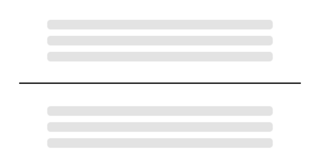
Adding a divider to your website is an effective way to enhance the visual organization of your content. Dividers help create clear sections, making it easier for users to navigate and digest information. By breaking up large blocks of text or grouping related content, dividers improve readability and create a more aesthetically pleasing layout.
Divider Design Options
When designing your page, the divider block offers options to enhance your layout.
Alignment: Choose to position the divider either centered or left-aligned.
Width Options: Adjust the divider’s width with sizes: 100, 75, 50, or 25 to suit your design needs.
Divider Examples
Below are examples of the divider block being used on this page. First examples shows a centered vs left aligned divider.
Below is the different widths of a divider (100, 75, 50, 25)
Tips and Tricks
- Create Visual Separation: Use dividers to create sections of content by placing them between paragraphs or groups of related information to improve overall readability and organization.
- Combine with Other Elements: Pair dividers with images or text blocks to create a more dynamic and visually appealing design.
- Adjust Widths for Emphasis: Utilize various width sizes (100, 75, 50, 25) to emphasize certain sections and create a balanced layout.
- Maintain Consistency: Use the same divider style throughout your layout to ensure a cohesive look and feel across all sections.
- Test Alignment Options: Try both center and left alignment to see which best suits the overall aesthetic of your page.
Building With Blocks
This resource will help you understand the Blocks available and how to use them to make your content shine.