What’s changed?
We are excited to announce the release of version 1.4.0, featuring six new blocks and numerous fixes and enhancements designed to elevate your admin experience!
We are excited to announce the release of version 1.4.0, featuring six new blocks and numerous fixes and enhancements designed to elevate your admin experience!
Easily showcase short content in a captivating grid of Tile cards with branded background colors and images. Customize your content with various text layouts, colors, and tile configurations to create visually appealing and informative displays. Tiles can be linked or unlinked.
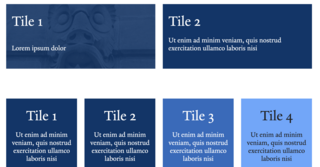
Perfect for highlighting stats and concise content. Customize with background colors or photos to enhance the overall impact to make your content stand out beautifully and effectively!

Display columns of important links, such as resources and related content, in a clean and organized layout. This feature is perfect for directing users to valuable information and enhancing their navigation experience.

Draw attention to quotes with a visually appealing design, including the option to feature an image of the person associated with the quote. Elevate your content and make your quotes stand out beautifully!
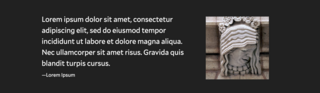
Join our Office Hours to learn more about the new features and fixes in this release. Bring your questions to the session and work with a YaleSites expert to learn about the platform.
